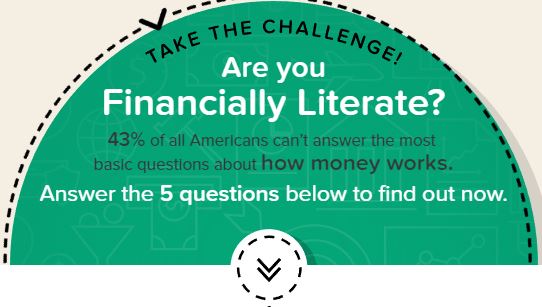I just downloaded this app on my phone and wanted to offer this USPS Mobile App Guide to my viewers for a quick review before they download it.
This app is a free download from GooglePlay or Itunes App Store. My friend was telling me what it could do, so I had to check it out.
Mobile App Features:
Tracking
Track any packages from your mobile device by tracking number or scan.
Informed Delivery
This is the reason I wanted to show everyone about this app. When you sign up, they send you information on what mail was delivered to your house on that day. You can get this everyday! If you are expecting a package or letter, you will know when it gets there. I’m not talking about the tracking feature. This will tell you what mail was delivered that day, and in some cases, you will get a picture of it! It takes about a week after you sign up to start getting notifications. But when you sign up, you will know if your address is eligible for the digital scanning feature. I added a Link if you do not want to get the mobile app, but still want to sign up for this service HERE.
This is a free service that gives residential homes a way to digitally preview all their letter sized mail and packages that are scheduled to arrive.
They do request that you verify your identity to sign up. It took me about 3 minutes to register. You can verify by snail mail or have them generate a code which they text to you for instant verification.
Buy Stamps Online

This section will take you to the USPS online store where you can choose from a variety of stamps. You choose how many when you check out.
Check Pricing for Shipping
Here, you can calculate a shipping price by inputting the destination and shipping from and shipping to zip codes. Then You choose the shape of the item, whether its a package, large envelope or letter.
Click-N-Snip
This is the mobile shipping section It lets you creates a label,choose between shipping flat rate or by package weight, and whether the dimensions are over 12 inches. After entering the information it takes you to the pricing section where you choose which features you want. You can choose from multiple pricing structures.
Locate Nearest Post Office
Put in your city and state and a list of all the nearest post offices will appear on a map, each is labeled and shows distance from where you are.
Look Up Zip Codes
Here, you can look up zip codes by address, city/state or even search for a city in a specific zip code. This is a handy feature, there have been a few times where I’ve searched online for a zip code and had to check a couple websites before I could get the information. This is Here and in the app for all future use.
Schedule a Pick Up

Schedule a free next day package pick up. They will come get it during their regular mail delivery. You can save the information and use it again for future deliveries.
Hold Mail
This one is really handy. If you are planning a vacation or work trip and will be gone for any period of time. Request they hold your mail until you return. You can also schedule this service 30 days in advance.
Change Address
And last but not least…Who wants to travel to the post office while in the middle of moving. Now you can easily change your address on your smartphone without filling out long forms or going into the post office.
App Download
I have provided the links to the google play and Itunes app store. Just click on the picture of which one you want. Check HERE if you want to sign up for informed delivery from this computer.
I do not get paid anything for you downloading, so feel free to go to your smartphone or iphone and search for USPS Mobile App. I hope you find this USPS Mobile App guide was helpful and useful to you.
But, there are categories on my blog where I do get paid if you decide you like it. I would appreciate it if you browsed my categories, bookmark me, and register for my email newsletter to the right of this page. I am a new blog site and I would love for you to become a part of my community.
My favorite section is the free download for mining bitcoin. Quickly download this program and your computer earns you bitcoin while you are away from keyboard (afk). Check out my Information Page HERE